As parents, we know it’s hard enough to put your child in daycare and not be able to monitor what they do during the day. It means parents must take a leap of faith and put their trust in childcare workers they don’t even know. But cameras in childcare centers can be the answer to this well-known parental concern and can greatly boost your daycare enrollment.
To choose the best cameras for your daycare take into consideration the Pixels vs. Resolution, ISO- Light Sensitivity, Auto-Iris Lens and Secure Video Streaming options. When shopping don’t hesitate to investigate the products and options available and ask questions about what you don’t understand. The specifications and advantages of the security cameras on the market are extensive.
If you own a childcare center you have probably noticed this newest trend in childcare center safety, childcare center security cameras. You may hear them called daycare cameras, daycare security cameras, daycare web cams, or kiddie cams.
There have been many stories in the news about child abuse in daycare centers. Children have been left unsupervised in some cases and sometimes serious accidents have happened. Parents now have the opportunity to choose a daycare that has security cameras installed.
Kiddie cams can bring parents the peace of mind of knowing that their children are well cared for because they’ll be able to keep an eye on their children all day long.
Security cameras not only benefit children, but also parents, daycare owners and workers alike. In some instances, cameras in daycares are taking the place of parents having to hire nannies or sitters. In many ways, these cameras are the icing on the cake for everyone involved.
Parents feel more comfortable and owners and workers are protected by the proof that the video recordings can provide. Intruders and unwanted visitors to your daycare will be more likely to stay away too, keeping the children safer.
Following are some camera specs you should look for in any camera system you are considering for your daycare.
Pixels vs. Resolution
Pixels are a basic measuring unit in computer imagery. They collectively create images that can be seen on a digital screen display.
Resolution is the term that is used to describe the crispness and detail of an image.
Pixels are a unit of measurement; they create images you can see on a digital screen. Resolution is the term that describes the crispness and detail of an image. Both are important in choosing the type of cameras for your daycare.
In the world of cameras an image with a lot of pixels is also called high resolution. Likewise, an image with a low number of pixels is called low resolution. This is why the words resolution and megapixels are often used interchangeably. If you’re trying to find the best security cameras for your daycare, this can cause confusion.
Pixels are the smallest component of a digital camera sensor, they record light. There are millions of them and together they build a coherent image. The quality of a picture is judged by the number of pixels in the picture. The amount of detail or pixels an image holds determines its resolution. The more tightly packed the pixels are, the more you can see in the image.
Pixels are the smallest component of a digital camera sensor, they record light. There are millions of them, and together they build a coherent image. This will be very important in making sure the children in your daycare are well monitored.
Pixel count is in the form of megapixels; one megapixel (MP) equals one million pixels. So, when someone says a camera has a 20MP camera resolution, they refer to the 20 million pixels on its sensor. But at the same time, resolution isn’t equal to pixel count.
As a daycare owner in search of high-quality cameras, find out how much resolution you actually need. This will definitely affect the price of the cameras you choose, so it pays to do your homework.
ISO- Light Sensitivity

Camera manufactures make a big deal about this aspect of photography and it is important. ISO is the main governing body that standardizes sensitivity ratings for camera sensors, among other things. The ISO is the amount of light sensitivity that indicates the film’s or the image sensor’s sensitivity to light. It’s important because it means all your cameras will have the same sensitivity to light and the exposure value will be equal.
ISO stands for International Organization of Standardization. The lower the ISO rating, the less sensitive the image sensor is and therefore the smoother the images you will see. This is because there is less digital noise, (visual distortion) in the image. The higher the ISO rating or the more sensitive, the stronger the image sensor has to work to establish a good, clear image, which thereby produces more digital noise.
The lower ISO rating for a camera means that the image sensor is less sensitive, and you’ll get smoother images. The higher the ISO rating, the grainier your images will be.
For your daycare setting, choose a camera with a low ISO rating. Cameras with lower ISO ratings will give you smoother, cleaner, better images that will be truer to color and appealing. Choose cameras with an ISO rating between 100 and 200 to make sure you capture everything going on in your daycare with the utmost accuracy.
Auto-Iris Lens
The iris of a camera is the part that controls how much light comes through the lens. It operates much like the human eye. The larger the iris opening, the more light it lets come through. The smaller the iris opening, the less light that will come through.
Since the iris works by limiting the amount of light that hits the image sensor, too much light can wash out your pictures and too little light can make them dark. Your daycare cameras must be specifically suited for the locations they are placed in to get the best quality videos.
Types of Irises
- Fixed Iris: This type of iris cannot be adjusted but is good for indoor videos, where the light source is constant. This might be a good choice for your daycare.
- Manual Iris: You can adjust this type of iris to let in more, or less light, but this is usually only done during installation. Your daycare cameras will probably be in out of the way locations, or mounted near the ceiling, so you most likely won’t be able to adjust the iris after the cameras have been installed.
- Auto Iris: An auto iris is motorized, allowing it to automatically adjust the iris opening to the changing light throughout the day. They are better suited to recording in outdoor locations.
- P Iris: The ‘P’ stands for precise. Precise because this iris uses both the ability to automatically adjust like an auto iris, and also has controls in the camera’s software that create improved video clarity and depth of field.
Today’s modern security systems can provide ultra-high-resolution images and the right camera iris is an important camera component. Different rooms in your daycare may have different lighting conditions. Make sure the cameras you choose have the correct iris specific to the location of each camera.
Ease of use is also important. Look for a camera system that offers social media and compliance programs. The right system can offer parents the ability to view their children via smartphone, tablet, or personal computer.
Secure Video Streaming
The best daycare camera will have secure live streaming video simultaneously recorded and broadcast in real time. This is the best type of camera for your childcare business. The live video will be downloaded piece by piece in real time.
Live streaming increases your ROI, (return on investment). Studies in many different venues have shown that live streaming increases attendance in several types of venues. This can work for the good in your daycare business.
Why? Because it will build trust between parents and childcare workers and owners. Parents can see their child no matter where they are in the daycare and no matter what they are doing.
Choose a camera system for your daycare that can be used on any platform, including IOS, Android and PC. Make sure the system is encrypted and that only daycare parents can have access to the software. It’s also good if the software allows parents the ability to set up additional accounts for others in their family, such as grandparents and other trusted relatives.
Related Questions

- Should I offer a daycare handbook?
A daycare handbook for parents is a great idea. Put information in it about any deposits and fees parents must pay. Information on your late pickup fee is important too.
Provide forms that parents can fill out that provide information on the child’s health history and permission to administer any medication a child may need. Have a list of all the supplies their child will need to bring to your daycare.
- Should I offer parents a trial day?
Offering a trial day will help parents can get to know your daycare and to get to know their child before the child is actually enrolled. Some daycares offer an entire day, others only half a day. This technique can significantly improve your enrollment and is a big hit with parents.
The free trial period allows you to observe the child and get to know any personality traits or habits you feel may need special handling. The child can get to know you better and the other children as well.
- Should I send daily updates to parents?
Sending out updates to parents via email about their child’s eating, napping, potting and play for the day is something parents will love. It can increase parental confidence in your daycare and keep the parents aware of any changes in their child they need to know about.
Keep in mind that updates done via email will take time out of your day and may prove difficult to keep up with. The best way to keep parents informed is to have childcare employees note children’s activities all during the day. This information will then be given to the parents on a pre-printed form at the end of each day.
Please note: This blog post is for educational purposes only and does not constitute legal advice. Please consult a legal expert to address your specific needs.
Take your childcare business to the next level with our startup course and documents.
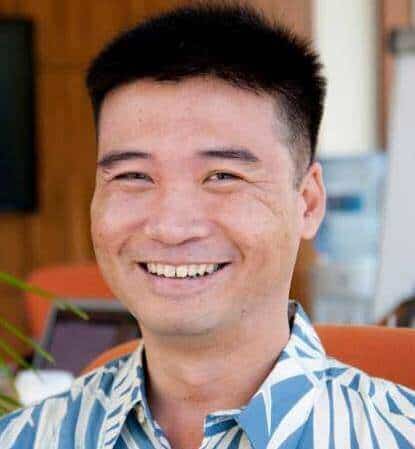
Meet Shawn Chun: Entrepreneur and Childcare Business Fan.
I’m a happy individual who happens to be an entrepreneur. I have owned several types of businesses in my life from a coffee shop to an import and export business to an online review business plus a few more and now I create online daycare business resources for those interested in starting new ventures. It’s demanding work but I love it. I do it for those passionate about their business and their goals. That’s why when I meet a childcare business owner, I see myself. I know how hard the struggle is to retain clients, find good employees and keep the business growing all while trying to stay competitive.
That’s why I created Daycare Business Boss: I want to help childcare business owners like you build a thriving business that brings you endless joy and supports your ideal lifestyle.


1 thought on “Daycare Cameras”
Comments are closed.