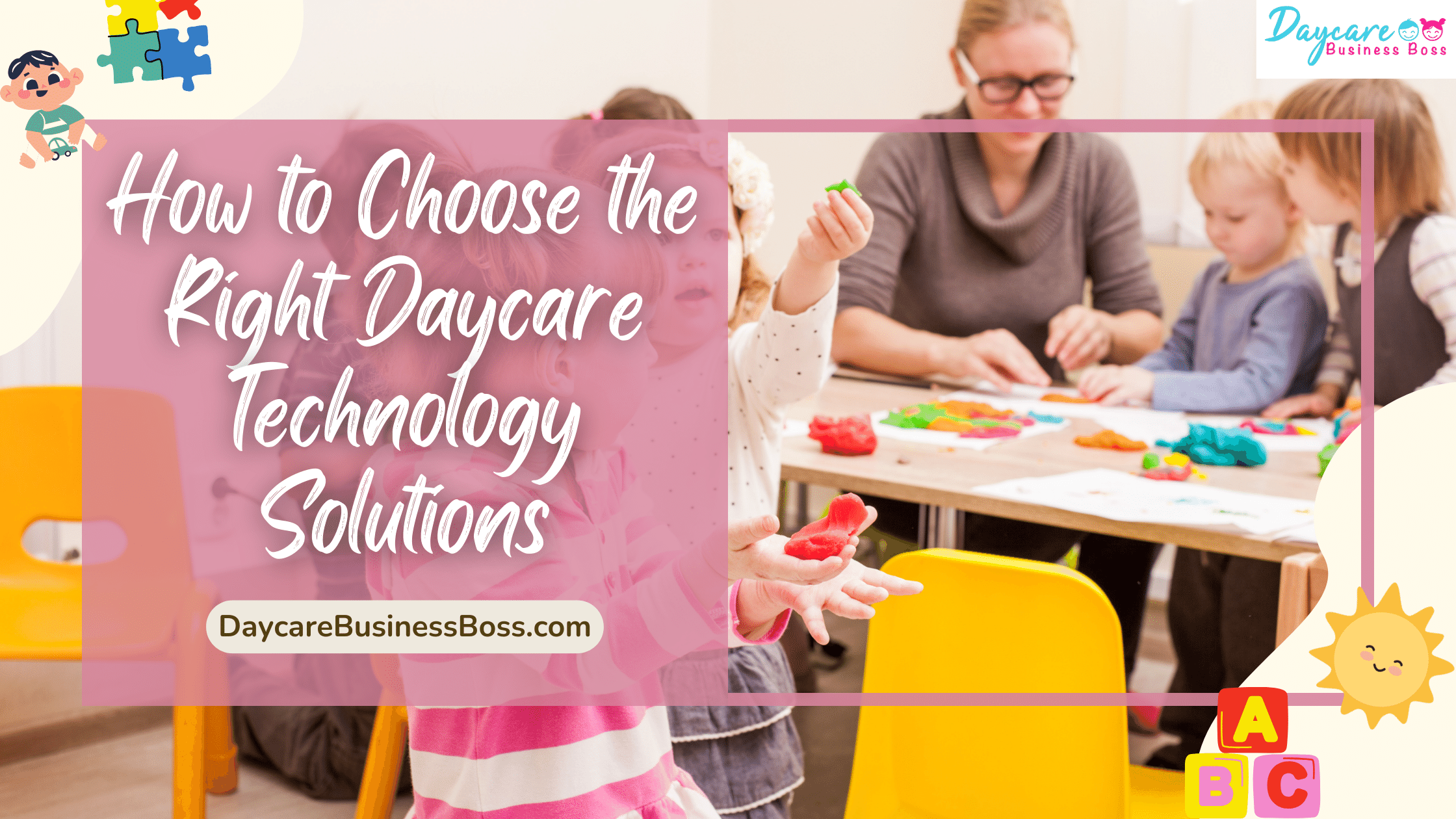Having to figure out how to use technology in the digital age to find the best answers for my daycare as a parent and business owner was very hard for me. I went on a journey to find and choose the best daycare technology options because I knew how important it was to make technology work well with daycare operations. I’ll share my experiences and tips on how to choose important technology solutions that have changed my daycare center in this guide.
I favor these daycare tech solutions for their efficiency and safety features, particularly the management software that streamlines tasks, security cameras providing real-time monitoring, and interactive tools that enhance engagement.
- Efficiency Boost: Selecting the right daycare technology solutions can streamline administrative tasks, such as enrollment and attendance tracking, freeing up time for caregivers to focus on providing quality care for children.
- Safety First: Implementing security cameras with monitoring apps enhances safety measures in daycare facilities, offering real-time visibility and prompt response to potential risks or incidents, ultimately providing peace of mind for parents.
- Engagement Enrichment: Integration of interactive whiteboards and tablet computers fosters engagement and creativity among children, providing access to diverse learning resources and activities that support their developmental milestones.
- Cost Considerations: While daycare technology solutions offer numerous benefits, daycare owners must carefully weigh the initial investment against their budgetary constraints, ensuring that the chosen solutions align with financial goals.
- Privacy Protection: The use of technology in daycare facilities raises privacy concerns, necessitating prioritization of data security and compliance with regulations to safeguard the privacy rights of children and their families.
Childcare Management Software
I knew when I started looking for childcare management software that I needed something that would make administrative jobs easier and make it easier to talk to parents. After looking at a few different options, I chose software that was easy for anyone to use and that made it easier to track registration and attendance. It also had tools for customizing reports and communicating with parents. Using this software helped me focus more on giving good care to the kids in my school and less time on dealing with paperwork.
Security Cameras with Monitoring App
Making sure the kids who came to my daycare were safe was my first concern. That’s why I bought security cameras with an app for tracking. These cams let me see what was going on at the daycare in real time, so I could keep a close eye on the kids and quickly respond to any possible dangers or incidents. With customizable alerts and messages, I could stay up to date on important events and keep everyone safe.
Interactive Whiteboards
As a supporter of interactive learning, I knew that adding interactive whiteboards to my daycare classes would get the kids more involved and help them be creative. I chose interactive whiteboards with multiple touch features and software support with great care. With these whiteboards, my classes are now dynamic places to learn where kids can take part in hands-on activities that help them reach important developmental milestones.
Tablet Computers for Educational Apps
Knowing how useful tablet computers could be for learning, I put together a set of tablets with age-appropriate teaching apps for the kids at my daycare. For adding to standard ways of teaching and making learning more personalized, these tablets have become very useful. With parental controls and content filtering, I can make sure that my kids can access safe and educational digital material while also keeping a good handle on their screen time.
Digital Sign-In System
It was important for my daycare to keep security and accountability by streamlining guest management and keeping track of attendance. That’s why I set up a digital sign-in system so parents can quickly and safely check their kids in and out. By letting people customize the check-in process and adding security features like photo ID, I’ve made the routine tasks go more smoothly while giving parents peace of mind that their kids are safe.
Pros
- Enhanced Efficiency: Choosing the right daycare technology solutions can significantly streamline administrative tasks, such as enrollment, attendance tracking, and communication with parents. With efficient childcare management software, caregivers can spend less time on paperwork and more time focusing on providing quality care for the children.
- Improved Safety Measures: Implementing security cameras with monitoring apps offers real-time visibility into daycare activities, allowing caregivers to detect and respond to potential risks or incidents promptly. This heightened level of surveillance enhances the safety and security of children in daycare facilities, providing parents with peace of mind.
- Enriched Learning Experiences: Integrating interactive whiteboards and tablet computers into daycare classrooms fosters engagement and creativity among children. These educational tools offer access to a wide range of interactive learning resources and activities, supporting children’s developmental milestones and laying the foundation for lifelong learning.
Cons
- Cost Considerations: The initial investment required for daycare technology solutions, such as childcare management software, security cameras, and interactive devices, can be significant. Daycare owners must carefully weigh the costs against the potential benefits and ensure that the chosen solutions align with their budgetary constraints.
- Technical Challenges: Implementing and maintaining daycare technology solutions may pose technical challenges, particularly for caregivers who are less familiar with technology. Training and ongoing support may be necessary to ensure effective use of the technology and minimize disruptions to daycare operations.
- Privacy Concerns: The use of technology in daycare facilities raises privacy concerns, particularly regarding the collection and storage of sensitive information, such as children’s personal data and video footage. Daycare owners must prioritize data security and compliance with regulations to protect the privacy rights of children and their families.
Conclusion
As I finish my research on picking the best technology solutions for daycares, I’ve realized how important these choices are in shaping the setting for kids. Every choice I’ve made, like choosing software that is easy for people to use and buying security cameras with monitoring apps, has been key to making the place safe and fun for the kids I care for. I’ve learned that to meet the needs of my daycare center, I need to put usefulness, security, and compatibility at the top of my list of priorities. Talking to teachers, nannies, and parents has given me useful information about new trends and government rules, which has helped me make smart choices.
My experience shows how technology has the power to completely change babysitting services for the better. By using the right daycare technology, I’ve created an atmosphere that encourages new ideas, efficiency, and greatness. Going forward, I’m still dedicated to keeping up with changes in technology and always looking for ways to make childcare better for everyone. Ultimately, we can truly improve the quality of care in daycare centers only by carefully considering our options and putting them into action in a planned way.
To learn more on how to start your daycare, check out my startup documents here.
Disclaimer: The information provided by DaycareBusinessBoss.com (“The Site”) is for general informational purposes only. All information on the Site is provided in good faith, however, we make no representation or warranty of any kind, express or implied, regarding the accuracy, adequacy, validity, reliability, availability, or completeness of any information on the Site. Under no circumstance shall we have any liability to you for any loss or damage of any kind incurred as a result of the use of the Site or Reliance on any information provided on the Site. Your use of the Site and your reliance on any information on the Site is solely at your own risk.
This blog post is for educational purposes only and does not constitute legal advice. Please consult a legal expert to address your specific needs. Terms and Conditions.
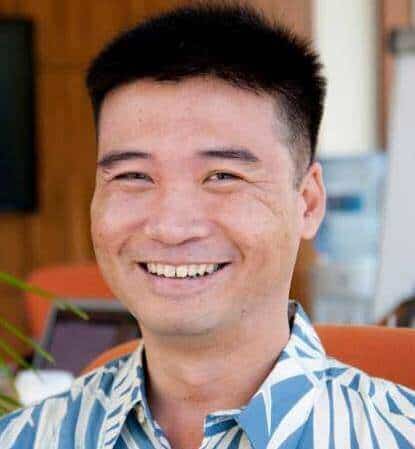
Meet Shawn Chun: Entrepreneur and Childcare Business Fan.
I’m a happy individual who happens to be an entrepreneur. I have owned several types of businesses in my life from a coffee shop to an import and export business to an online review business plus a few more and now I create online daycare business resources for those interested in starting new ventures. It’s demanding work but I love it. I do it for those passionate about their business and their goals. That’s why when I meet a childcare business owner, I see myself. I know how hard the struggle is to retain clients, find good employees and keep the business growing all while trying to stay competitive.
That’s why I created Daycare Business Boss: I want to help childcare business owners like you build a thriving business that brings you endless joy and supports your ideal lifestyle.