As a Daycare Owner, you should be paid on-time for your child care services. Lessen the stress of late payments and increase turnaround time in receiving on-time payments by using the payment systems on your favorite daycare software program.
Our top 5 point-of-sale (POS) systems for daycare providers are:
- EZCare
- Brightwheel
- Procare
- Kinderlime
- Kangarootime
Get paid for your hard work today. Explore your POS systems options to find out what works best for your daycare.
EZCare
EZCare makes it “easy”-for lack of a better word-for parents and guardians to pay their child’s monthly daycare costs. Parents have the option to pay in-person, on your EZCare link, on their smartphones using the EZSmiles app, or via mobile phone with EZCare customer service.
When it’s time for parents to make a payment, send them an email as a reminder with your daycare’s EZCare payment link. More than likely, they will have their email accounts hooked up to their smartphones, so that they can immediately see the notification and pay you right away.
Acceptable forms of payment include debit card, credit card, prepaid cards, or paper checks that can be processed as electronic checks.
As a PCI Security Standards Council compliant partner, this affiliation will give parents peace of mind that their daycare payments will be processed securely. Parents can safely and securely save their preferred payment methods on their daycare payment account, so they can pay the bill before their due date.
Encouraging parents to sign up for automatic billing will minimize stress for you concerning a missed payment from a parent and it will be more convenient for the parents to not have to login every week or month (depending on your daycare’s billing cycle) to process the payment themselves.
Brightwheel
Brightwheel just updated their daycare payment portal in September 2019. New features include an easier to navigate platform and better security since the system is PCI Level 1 compliant.
The best part about Brightwheel’s payment system is that you can automate your billing statements for parents. Rather than manually send the parents an email every week or month, you can set the rate on the bill and how often you want the bill sent. Automating statements saves many hours for you each week to handle other responsibilities as a Daycare Owner.
When setting up your automated bills, you can customize the base rate, include any discounts or credits, and tap on fees for the week. A discount could be a percentage off the first billing month for new enrollees. Credits may relate to what local child care subsidy assistance programs provide monetarily to the daycare for low-income parents. An example of fees would be how daycares charge a dollar amount for every 5-10 minutes beyond the agreed pick up time that the child is still present at the facility.
Parents can view their bill on the Brightwheel website using your provided link or access the Brightwheel app to make logging on for bill payment and review easier and quicker. If the parent is late on the previous payment when the next bill goes out, you can let them know about their overdue amount.
If overdue payments become a regular issue, remind the parents about the Auto-Pay option to make their lives easier. Should parents be experiencing financial straits, point them towards child care subsidy assistance programs or come up with a temporary payment plan to get their account back to current.
Procare

Fun fact: Tucker the Penguin is Procare’s beloved mascot.
Over 30,000 centers use Procare to collect their daycare tuition payments. Between their online pay system and daycare management software, you are able to save 512 working hours per year by switching to Procare.
One of Procare’s features is cloud services. If you do not already have cloud services for your daycare, having access to Procare software means you also can access cloud services.
To set up online Tuition Express payments for your students, follow these steps.
- Login to your Procare software.
- Go to “Family Data & Accounting”.
- Click on the tab “MyProcare”.
- On the list that pops up, click on “Setup Wizard”.
- Customize settings for current and new families such as scheduling, re-registration, email or home address changes, et cetera.
- Click “Done” to finish the online payments setup.
With the Procare system kiosk at your front desk, parents have the option of paying their bill upon checking in or checking out their children. This is another seamless way to be sure that you are paid on time because parents can pay you at any time they come to the center without your assistance using the kiosk, or they have the option of paying you online.
Kinderlime
Kinderlime’s payment system is in-depth and integrated with many features to be sure you as the Daycare Owner are able to customize tuition plans and automated billing. You can choose which day of the month you want the bill to be generated and submitted via email to the parent. Then you can choose a designated due date agreed between you and the parent. To increase the chances of receiving an on-time payment, have the bill generated and sent via email at least 2-4 days before the due date. This will give parents ample time to get the bill paid.
Rather than scrolling through the entire list of families, you can search the family via last name to select who owes this monthly automated bill.
If any children’s parents accumulate a late pick-up fee during the week, make it easier to automate this fee with the Attendance Plan feature. Automate the late pick-up fee based on your rates, so that it can be added to the bill at the end of the billing cycle.
For parents who are old school and prefer to pay by cash and check, you can note this on the Kinderlime software.Go to the accounting information for that child, specify whether the payment was cash or check, the amount paid, and the date the bill was paid. There is an “other” option where you can note if parents paid via PayPal or Venmo to your business accounts for those platforms.
Kangarootime
Fun fact: There is a purple mommy kangaroo and a blue baby kangaroo that are the mascots for Kangarootime.
While this is not related to the payment portion of the software, Kangarootime gives parents and guardians peace of mind with the automatic authentication feature. Say for example that mom and dad are both stuck at work one day, but Grandma Lynn is not on the authorized pick-up list. Mom or Dad can automatically authenticate Grandma Lynn over the Kangarootime app by inputting her information that can be compared to her ID once she comes in to pick up little Damon.
The Kangarootime demo on YouTube mentions how they also automate late payment fees to be added to a parent’s payment account, so you can keep track of who is overdue on tuition payments. Automating billing is one thing, but to also automate late payment fees encourages parents to try not to miss the due date on future payments.
Kangarootime minimizes your need to go to the bank to deposit cash, checks, and money orders from parents every week. Receiving payments via the online portal from parents goes directly into your business checking account. Your saved time from less trips to the bank means you can handle more pertinent responsibilities as a Daycare Owner.
Speaking of hours saved, Kangarootime has saved over 62,000 for daycare employees. That’s vital for increasing productivity amongst your staff, so that they can focus on more quality education for the youth that attend your facility.
Kangarootime has also served over 65,000 satisfied parents, and the company promises a triple the speed money transfer on the child care tuition your daycare earns from services rendered.
“So How Will You Be Paying Today?”
Optimize the way your daycare takes parents’ payments for child care tuition. The old way of taking only cash, checks, and money orders are becoming a thing of the past as more modern payments have become available for increased convenience and efficiency for running your business. Find the optimal POS system that makes your daycare ask with confidence, “So how will you be paying today?”.
Related Questions

- Are there options for free daycare software and payment portals?
Kinder Kare is a daycare software and payment portal that allows you to operate it free for 30 days before your first monthly subscription payment. Check other daycare software websites to see if they allow free trials as well. Overall, you would have to pay monthly for the daycare software you decide to use to set up online payments.
- What is the PCI Security Standards Council?
PCI stands for Payment Card Industry. This council creates the security and safety mandates for an online payment system to be deemed secure from credit card fraud and hacking.
Please note: This blog post is for educational purposes only and does not constitute legal advice. Please consult a legal expert to address your specific needs.
Have you chosen a POS system? You are now ready for the startup course and documents! Click here.
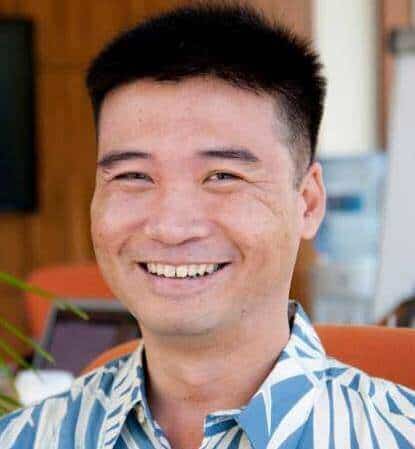
Meet Shawn Chun: Entrepreneur and Childcare Business Fan.
I’m a happy individual who happens to be an entrepreneur. I have owned several types of businesses in my life from a coffee shop to an import and export business to an online review business plus a few more and now I create online daycare business resources for those interested in starting new ventures. It’s demanding work but I love it. I do it for those passionate about their business and their goals. That’s why when I meet a childcare business owner, I see myself. I know how hard the struggle is to retain clients, find good employees and keep the business growing all while trying to stay competitive.
That’s why I created Daycare Business Boss: I want to help childcare business owners like you build a thriving business that brings you endless joy and supports your ideal lifestyle.


2 thoughts on “Top 5 POS Systems for Daycares”
Comments are closed.